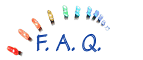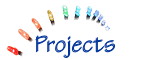Designed specifically for Digital Video Recorder (DVR) users, the Harmony® 670 features convenient controls that make it easy to command TiVO®. and other popular DVRs. Essential buttons including "Record," "Play," "Pause," "Advance," "Rewind," "Skip Forward," "Skip Back," and a directional pad are centrally located, and convenient "Sound" and "Picture" buttons help you tame tough configurations such as switching aspect ratios or sound modes. Harmony's activity-based control makes it easy to manage your entire home entertainment system; just press a conveniently color-coded activity button (“Watch Movie”), and the remote will power on your TV, DVD, stereo receiver, set all the inputs and even press "Play"! There's also a handy “Help” button so that anyone from the kids to the babysitter can access programming.
|
1. Easy to set up: 2. Easy to use: 3. Easy to get help: 4. Never out of date: |
Features
 |
 |
 |
|||
| Color-coded activity controls A single press configures your television, stereo, DVD player, or other device required for the selected activity. |
Designed for DVRs The most commonly-accessed controls are located centrally, for easy access at thumb's reach. |
Backlit keys Easy to see; easy to use. No more fumbling for the correct button to play, pause, mute or change aspect ratios. |
System Requirements
Windows® system
- Microsoft Windows® 2000 or XP
- USB port
- CD-ROM drive
- Internet access
Macintosh® system
- Mac OS X 10.3 or later
- USB port
- CD-ROM drive
- Internet access
Package Contents
- Logitech® Harmony® 670 remote control
- USB cable
- Installation CD
- Installation guide
- 4 AAA batteries
Product Description
Designed specifically for Digital Video Recorder (DVR) users, the Harmony 670 features convenient controls that make it easy to command TiVO. and other popular DVRs. Essential buttons including "Record," "Play," "Pause," "Advance," "Rewind," "Skip Forward," "Skip Back," and a directional pad are centrally located, and convenient "Sound" and "Picture" buttons help you tame tough configurations such as switching aspect ratios or sound modes. Harmony's activity-based control makes it easy to manage your entire home entertainment system; just press a conveniently color-coded activity button (?Watch Movie?), and the remote will power on your TV, DVD, stereo receiver, set all the inputs and even press "Play"! There's also a handy ?Help? button so that anyone from the kids to the babysitter can access programming. Software for Windows and Macintosh computer Includes - Logitech Harmony 670 remote control; USB cable; Installation CD; Installation guide; 4 AAA batteries;